A guide that may be used to help isolate problems in a typical interactive IPTV MULTIMEDIA Solution
28/09/2018

At times IPTV service visualizations issues may occur in an IPTV MULTIMEDIA installation during the commissioning process or in an already finalized installation. Solving the problem efficiently requires exact troubleshooting techniques to determine the root cause of issue. Because IPTV MULTIMEDIA is a system incorporating many different elements for TV reception (Satellite dishes, terrestrial antennas) , Content Servers and associated middleware, I.P. Networking (Core Switch and Floor Switches), Visualization Points (Set Top Boxes, SMART TVs and TVs) , finding the problem is not always simple. The issue may be result of the failure of one element or a combination of factors. The most efficient method to isolate the problem is to follow a step by step troubleshooting procedure, taking into account the nature of the different system components. The following is a simplified guide that may be used to help isolate problems in a typical interactive IPTV MULTIMEDIA Solution consisting of
- IPTV Headend (consisting of 1 or more Streamer modules)
- IPTV Server
- Core Switch & Edge Switch/s
- Set Top Boxes & SMART TVs
The standard system layout will be the following
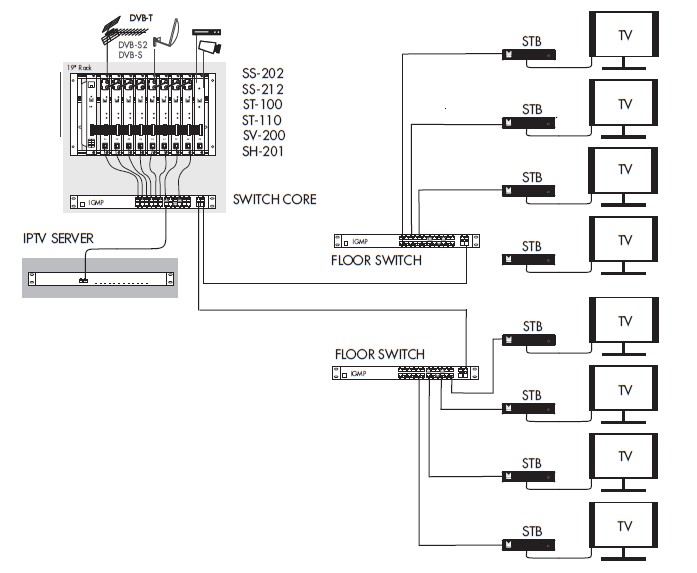
In order to isolate IPTV visualization issues, the best procedure is to start at the centre element (Core Switch) and then step-by-step, work your ways outwards in the network. The following is a checklist of items to test and test methodology to be used. The methodology assumes the elements are connected according to IPTV network topology presented previously and should be followed in order.
|
Test Method |
Possible reason for failure |
|
Head-End |
Head-End |
|
Connect PC to Streamer and WEB Management tool is NOT available. |
Streamer issue (power, grounding, cabling, I.P. configuration) Network interface configuration (I.P. address/netmask) |
|
Connect PC to Streamer and services configured in Streamer Module are NOT viewed correctly with VLC. |
Streamer configuration issues (too many services configured, throughput bottleneck, wrong multicast address assignation) Streamer input issues (BER / MER / LNB power / Polarity / Weak Signal / Poor Reception / intermediate frequency calculation incorrect / Changes on provided services) PC firewall (Windows/antimalware firewalls may block VLC connections to multicast groups). VLC version (latest versions do not always play multicast properly) |
|
Core Switch |
Core Switch |
|
Connect PC to Core Switch in IPTV VLAN and ALCAD IPTV Manager is NOT available. |
IPTV server issue (power, cabling, I.P. configuration) Switch Configuration (VLAN) Network interface configuration (I.P. address/netmask) |
|
Connect PC to Core Switch in IPTV VLAN and Streamer Modules are NOT reachable. |
Switch Configuration (VLAN) |
|
Connect PC to Core Switch in IPTV VLAN and services configured in Streamer Modules are NOT viewed correctly with VLC. |
Switch Configuration (VLAN, MULTICAST FILTERING, IGMP snooping & querier) Wrong IGMP management causes :
|
|
Connect PC to Core Switch in IPTV VLAN and Floor Switch/s are NOT reachable. |
Floor Switch issues (Power, cabling) Core / Floor Switch Configuration (VLAN, I.P. configuration) |
|
Floor Switch |
Floor Switch |
|
Connect PC to Floor Switch in IPTV VLAN and Core Switch is NOT reachable. |
Switch Configuration (VLAN) Switch issues (Power, cabling) |
|
Connect PC to Floor Switch in IPTV VLAN and services configured in Streamer Modules are NOT viewed correctly with VLC. |
Switch Configuration (VLAN, MULTICAST FILTERING, IGMP snooping & querier) Too many hops in IPTV network (> 2 hops) |
|
Viewing Point |
Viewing Point |
|
Connect PC to RJ-45 connector of final Point of viewing. Core Switch & Floor Switch are NOT reachable. |
Connection issues, Cabling |
|
Connect PC to RJ-45 connector of final Point of viewing. Services configured in Streamer Modules are NOT viewed correctly with VLC. |
Too many hops in IPTV network (> 2 hops) |
|
Connect STB (HDMI)/SMART TV at final Point of viewing. Services configured in IPTV Manager (TV, VoD) are NOT viewed correctly via STB (HDMI)/SMART TV |
IPTV manager configuration of Services not correct No power HDMI cable broken HDMI input wrong Remote Control issues STB powered off (black screen, stb must always be powered on) |
ALCAD hopes this guide will assist you to quickly and successfully deploying and troubleshooting IPTV installations.
